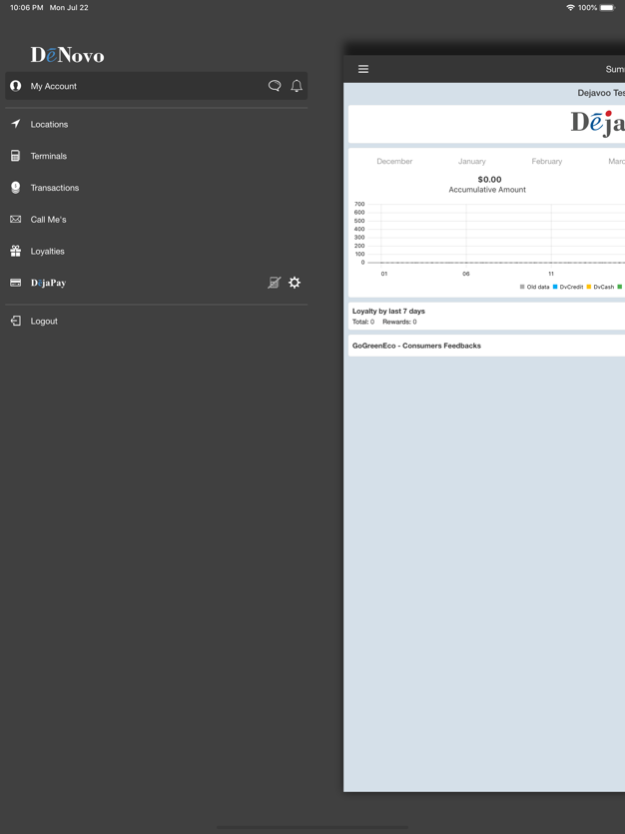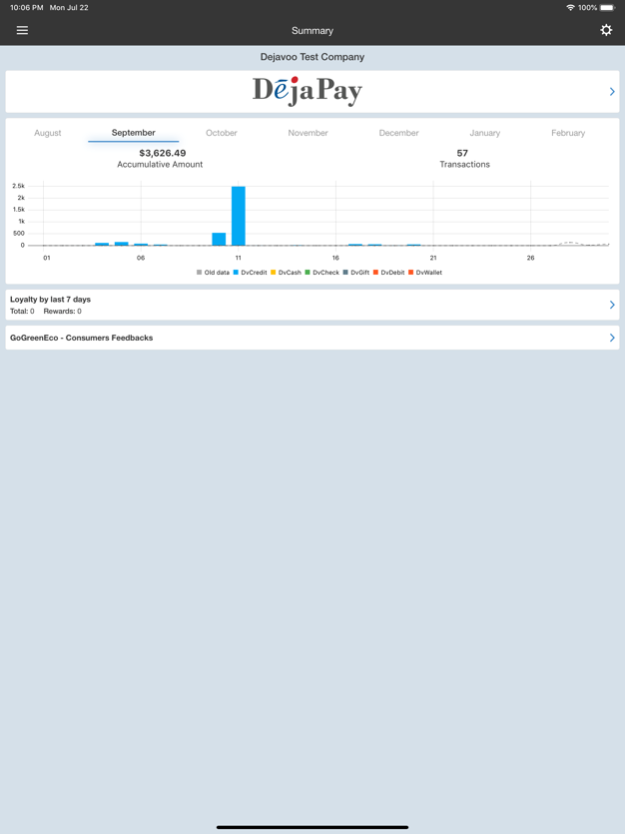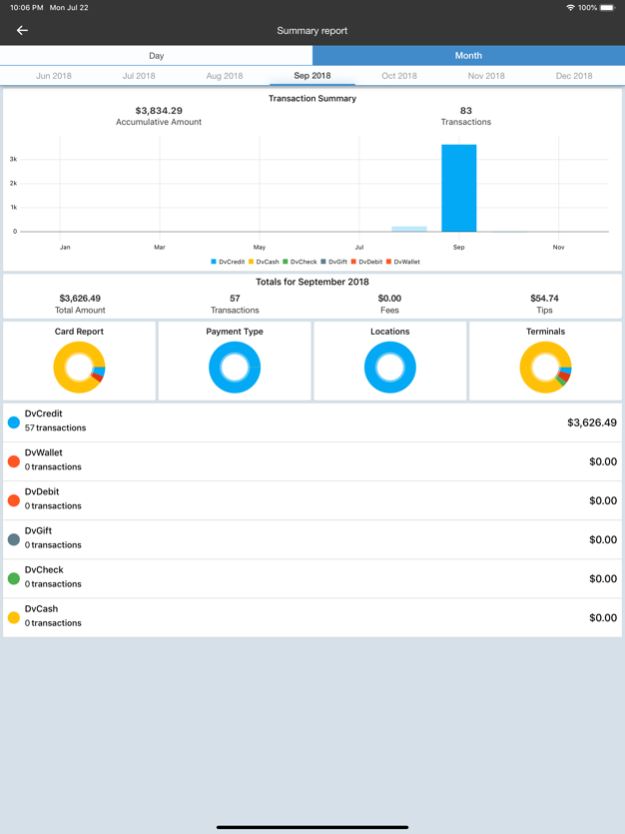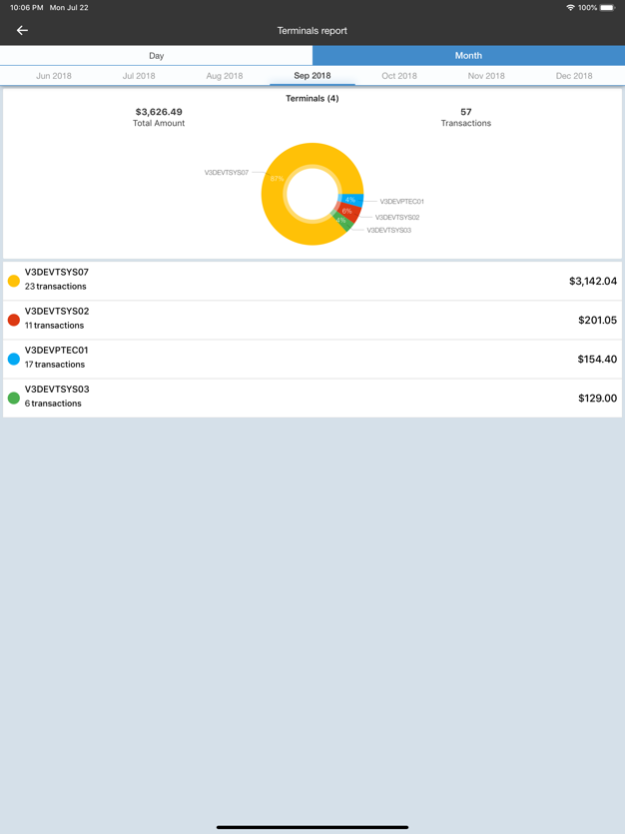Dejavoo Novo 2.8.2
Continue to app
Free Version
Publisher Description
DeNovo is a complimentary part to your Dejavoo Payment solution servicing and enabling card acceptance at your business. Now you can keep up with Dejavoo terminal transaction reports on any iPhone or iPad device wherever you go. You will have access to detailed information about financial operations on all of your Dejavoo POS Terminals, Locations, Transaction, Receipts and much more. Moreover, your DejaPay within your DeNovo App can be used as a Virtual Terminal for your Dejavoo Terminals.
Key features:
• Statistics
Simple bar chart for payments processed within a month.
• Transactions
Access a list of transactions with broad search parameters
• Dejavoo built-in Loyalty reports
Consumer and transaction data with points / Rewards consumption per form of payment used, back up from your terminal, daily.
• Digital receipts
For every transaction get a receipt copy and save it as an image or share via email.
• Managing POS terminals
Access detailed information for every terminal. Control select terminal parameters remotely.
• Monitor support requests initiated from your terminals
• Virtual Terminal
DeNovo Paired with the Dejavoo terminal on the same WiFi network can be used as a simple Virtual Terminal.
• Notifications
Receive events notifications about closed batches, support tickets, risk management, configuration updates and more via email, Text Messages or Apple push notifications.
Any 3rd party interface enabled on your terminal and showing on DeNovo web server can be displayed in a graphic fashion.
Jul 23, 2019
Version 2.8.2
Added support of Citizen and Epson printers
About Dejavoo Novo
Dejavoo Novo is a free app for iOS published in the Office Suites & Tools list of apps, part of Business.
The company that develops Dejavoo Novo is Dejavoo Systems. The latest version released by its developer is 2.8.2.
To install Dejavoo Novo on your iOS device, just click the green Continue To App button above to start the installation process. The app is listed on our website since 2019-07-23 and was downloaded 4 times. We have already checked if the download link is safe, however for your own protection we recommend that you scan the downloaded app with your antivirus. Your antivirus may detect the Dejavoo Novo as malware if the download link is broken.
How to install Dejavoo Novo on your iOS device:
- Click on the Continue To App button on our website. This will redirect you to the App Store.
- Once the Dejavoo Novo is shown in the iTunes listing of your iOS device, you can start its download and installation. Tap on the GET button to the right of the app to start downloading it.
- If you are not logged-in the iOS appstore app, you'll be prompted for your your Apple ID and/or password.
- After Dejavoo Novo is downloaded, you'll see an INSTALL button to the right. Tap on it to start the actual installation of the iOS app.
- Once installation is finished you can tap on the OPEN button to start it. Its icon will also be added to your device home screen.